I recently decided I wanted to downsize my home server to something that can be mounted on my wall or under my desk, so I started looking for options. I really liked the idea of getting a micro computer, such as the Dell Optiplex 9020M or HP Elitedesk G1, but they only take laptop (2.5″) drives. With that, I found any 2.5″ drive or 4TB or 5TB capacity is 15mm height, whereas everything 2TB and smaller is 9mm or 7mm. However, max drive height specs aren’t usually published for most computers. So, what is the max drive height for a Dell Optiplex 9020M?
Dell Optiplex 9020M Drive Caddy
The hard drive in a 9020M is a flexible, plastic holder that slides into place in the chassis:
The issue with the caddy is that there’s only room for up to a 9mm drive to fit (with about 1.5mm of space to spare):
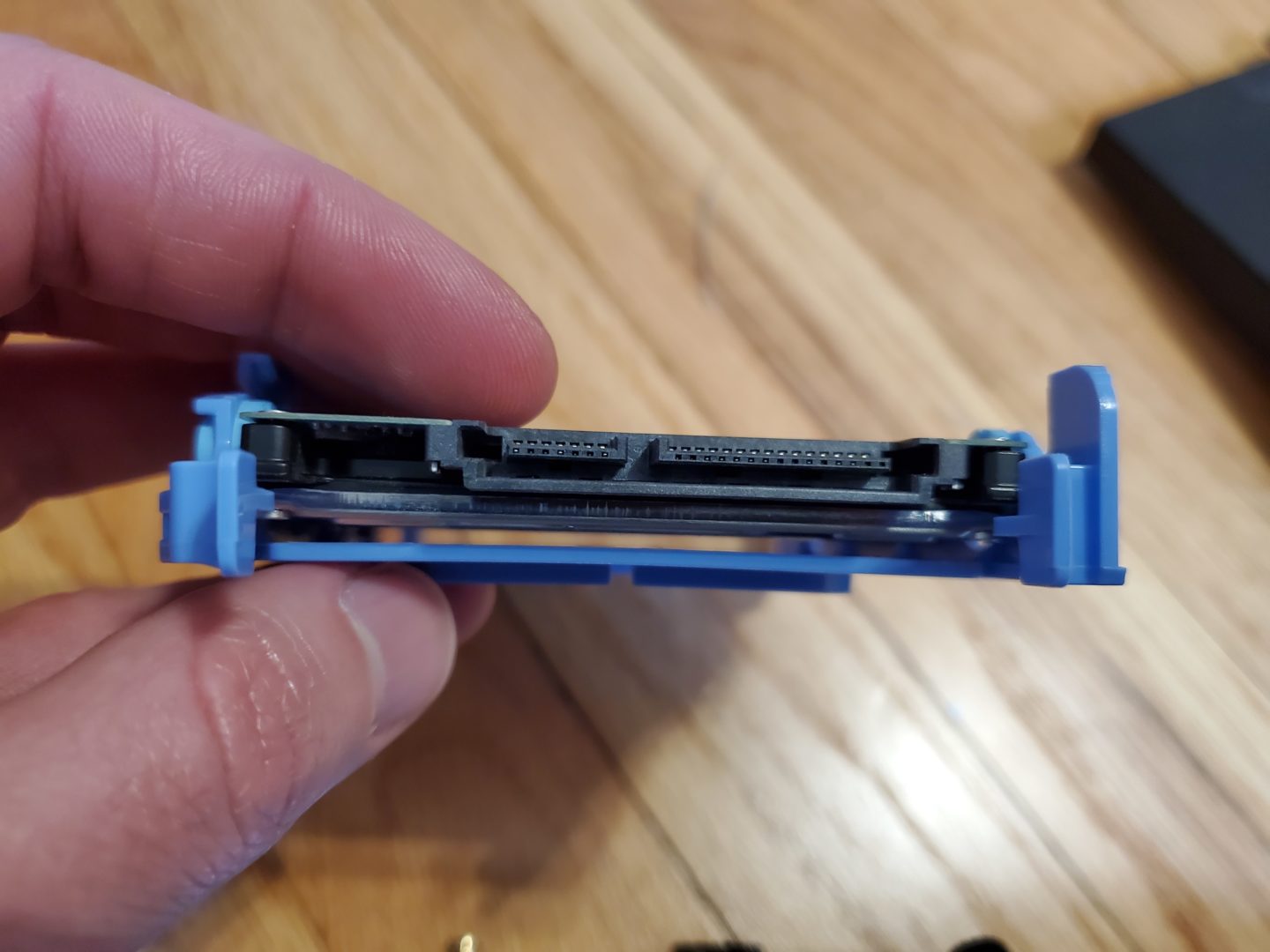
If you try to put a 15mm drive in, you can see that it simply will not fit; the pins that go into the drive’s screw holes are too far away:
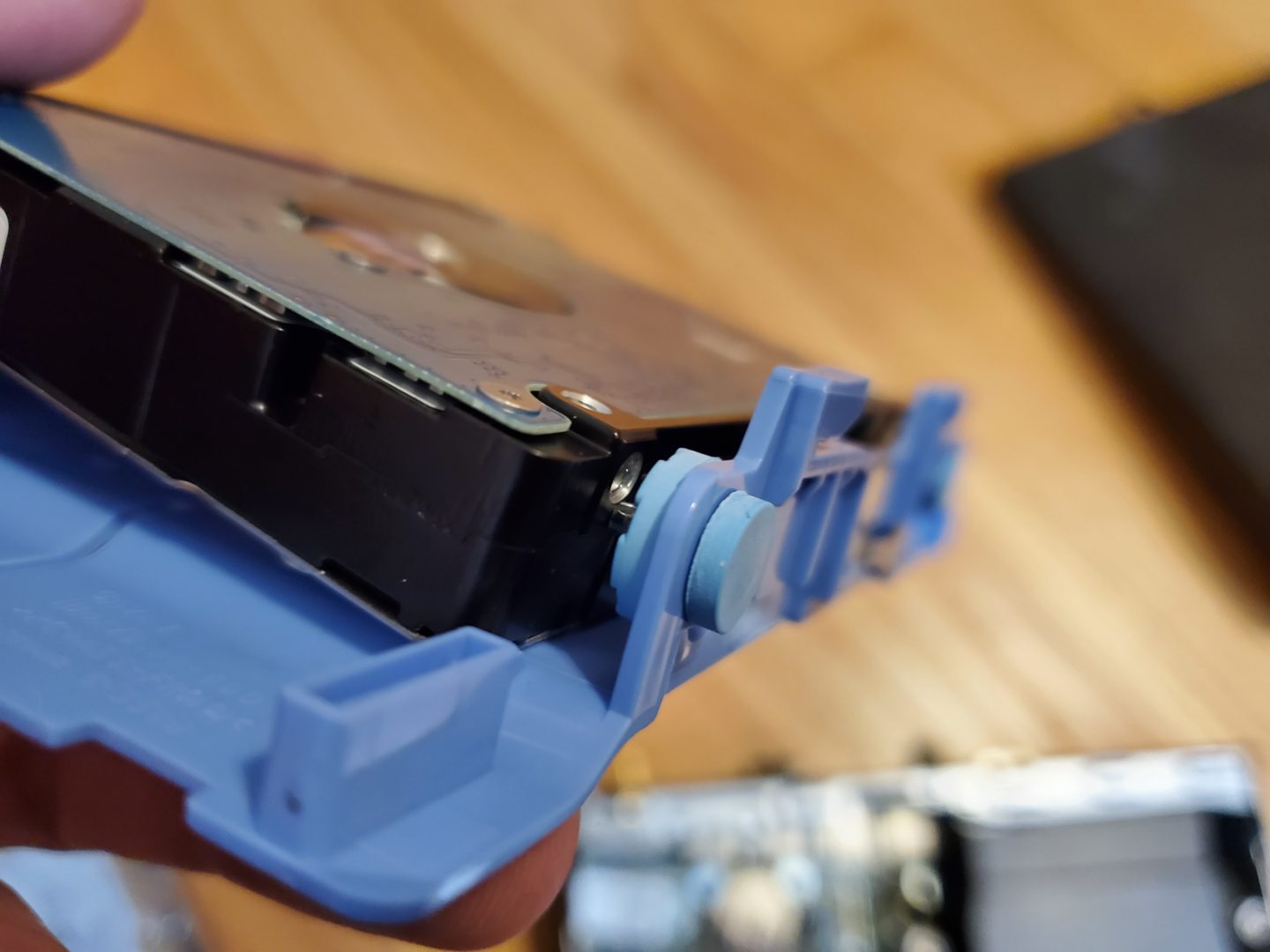
However, if you didn’t use the caddy, a 15mm will physically fit in the machine with 1-2mm to spare on the top:
But then you are entirely relying on the SATA connector to hold it it place while it rests on the locking bracket of a heatstink from below; not exactly a secure way to attach a hard drive:
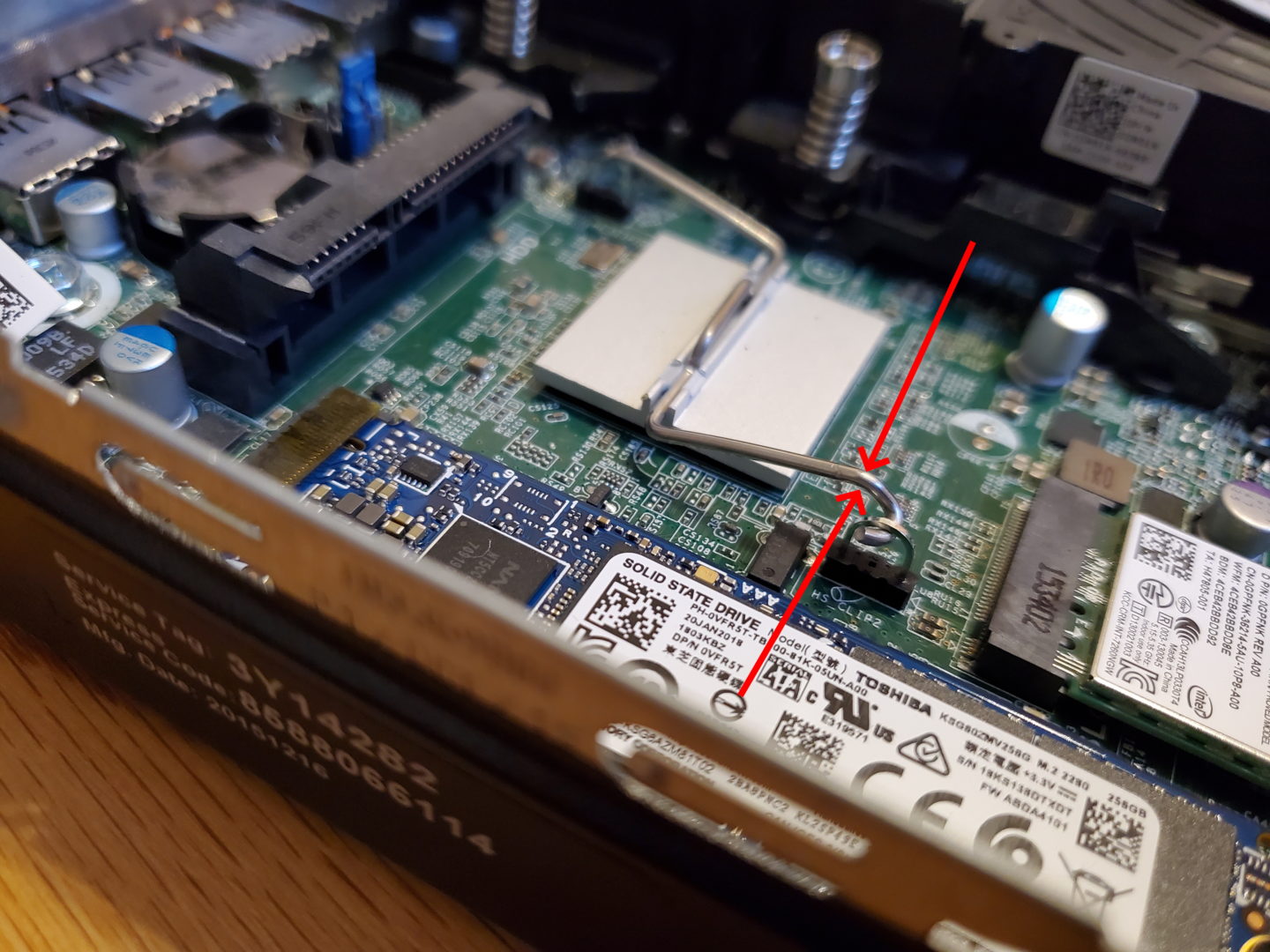
That all said, one could theoretically fabricate a new drive caddy such that there’s no part of the caddy that is on top of the drive (or at most, 1-2mm). For example, instead of the bulk of the caddy support being on top of the drive, make it be from the bottom of the drive. But, that’s a bit our of my realm of DIY/3D printing skills, so alas I’m out of luck.
Wrap Up
The max drive height for a Dell Optiplex 9020M Micro is 9mm and 12.5mm or 15mm drives are simply too tall to fit in the drive caddy. One workaround would be to 3D design and print your caddy such that it only supports the drive from the bottom, since the issue is the thickness of the top of the existing caddy. For now, I’ll just keep the 15mm drive in the external USB enclosure and velcro it to the chassis.




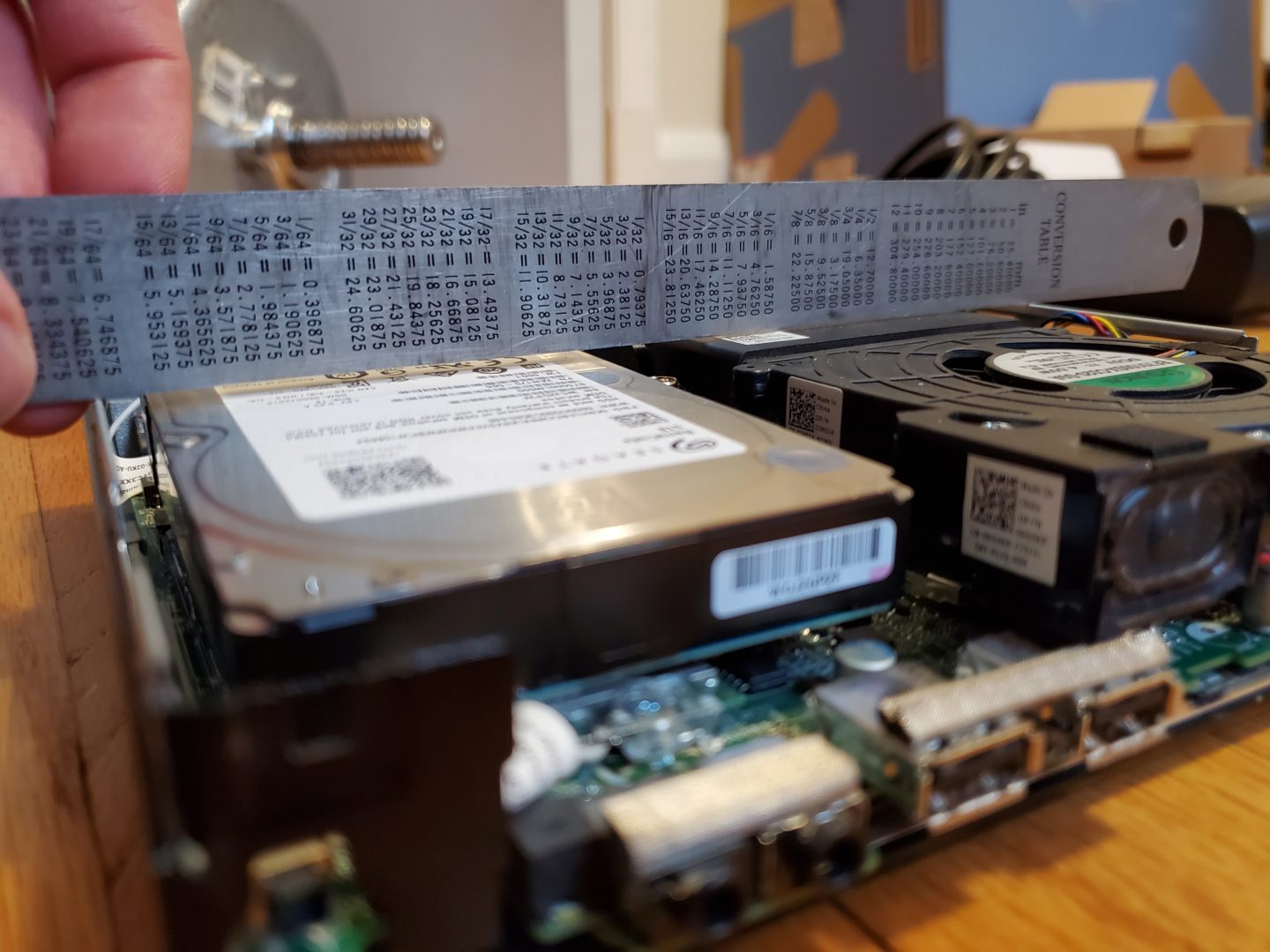
Hi James,
Regarding on your article Max Drive Height for a Dell Optiplex
I installed a 15mm 5Tb drive by cutting the caddy along the edge with a Dermel and just keeping the sides of the caddy to mount the drive. There is enough clearance so that there is no vibration on the lid.
Nice site an pics BTW
ah, good idea! I might have to get my hands on another 9020m and give that a go, though, I’m currently using a HP Elitedesk Mini 800 G1 and a 15mm drive fits in the caddy, however, without any screws (I just wedged some cardboard between the caddy and drive to “secure” it in place).
Hey.
Has anyone tried these?
https://www.amazon.de/HT-HeretomBox-Bracket-Optiplex-Inspiron/dp/B07QZKR968/ref=sr_1_7?__mk_de_DE=%C3%85M%C3%85%C5%BD%C3%95%C3%91&dchild=1&keywords=heretom+2%2C5-zoll+halterung&qid=1626115749&s=ce-de&sr=1-7
According to one of the reviews a 15mm drive *MIGHT* work…
Thanks for writing this. I too have a Dell 9020 optiplex micro running my home server, and am planning to upgrade the hdd.
I think I will roll the dice and order the 5TB drive and try 3d print a new carrier. If I succeed I will post it to my github page here:
https://github.com/F0rged
I created a 3d printable HDD Caddy.
No guarantees that it wont melt inside your case though. No guarantees whatsoever for that matter. Use at your own risk!
https://www.thingiverse.com/thing:5384768
I’m really grateful for this 3D print; I’m going to try it out as well. Any update on your own experience with it?
I just purchased a Optiplex 3050 MFF from eBay. I had a 5TB Seagate portable external drive which I shucked the 15mm height Baracuda drive from. I purchased an extra 2.5″ caddie from eBay in case the modification didn’t work. I simply used a Dremel to cut the top off from the caddie and use the remaining side rails. I used some M3x3 SATA screws instead of those pins that are on the sides to secure the drive and it fit right in. I had some thick insulating electrical tape that I used to pad the top of the drive in case it came close to touching the case of the unit; it didn’t. Optiplex case slid right back on. The side rails are what is keeping the drive from moving around. For a desktop that isn’t being moved around like a laptop, it is perfectly fine. I am currently running Openmediavault 6 on it with no issues.
I thought I’d throw my experience in for anyone looking for this solution later. I have a 9020M, and just dremeled the sides off the stock carrier. Using the pins instead of screws worked fine for me; once it’s in place the latches still hold it steady, and it isn’t going anywhere. Another happy sled-mod customer here!