Currently subscribe to a Google One plan and want to downgrade it, but all you can see is how to upgrade?
I previously signed up for a 2TB plan (which also came with a nice 10% cashback benefit for making a future purchases) but when I later wanted to downgrade, I couldn’t find how to do so. I tried the main https://one.google.com/storage page but was only offered options to upgrade, and couldn’t find any way to downgrade. Eventually, I found it, so follow the steps below to learn how to downgrade your Google One plan:
How to Downgrade
First, go to https://one.google.com (login if you’re not already)
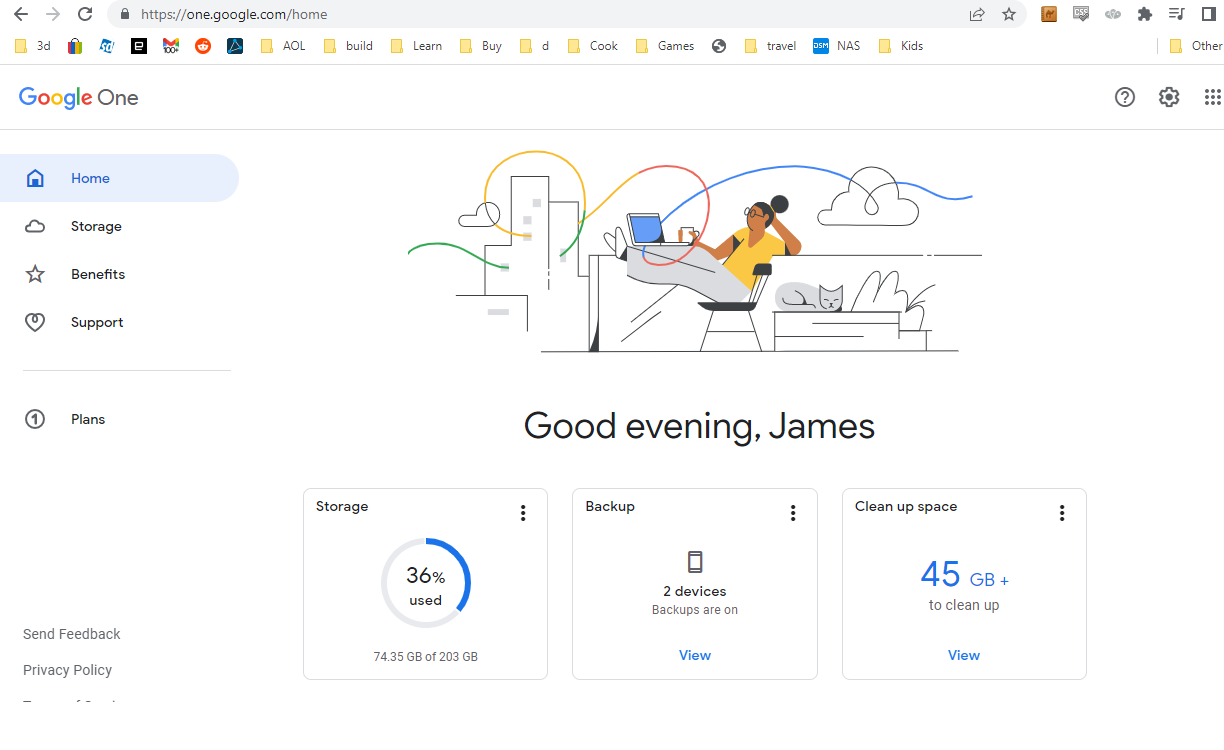
Then, click on the settings icon on the top right and go to Change Membership Plan:
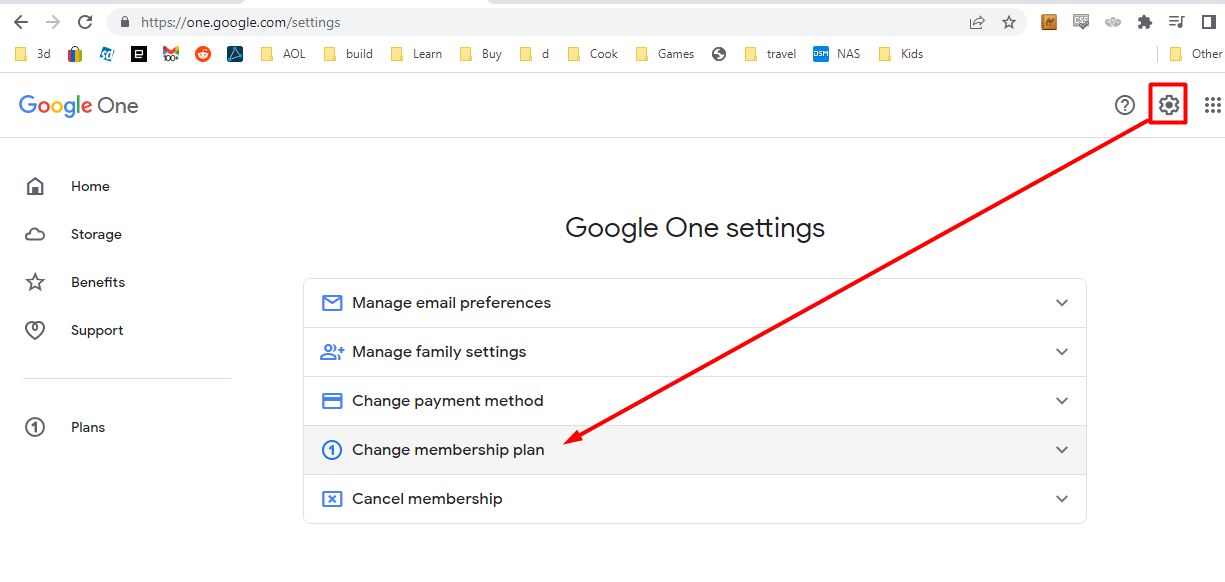
And finally, scroll past the upgrade options and you’ll see your available downgrade options!
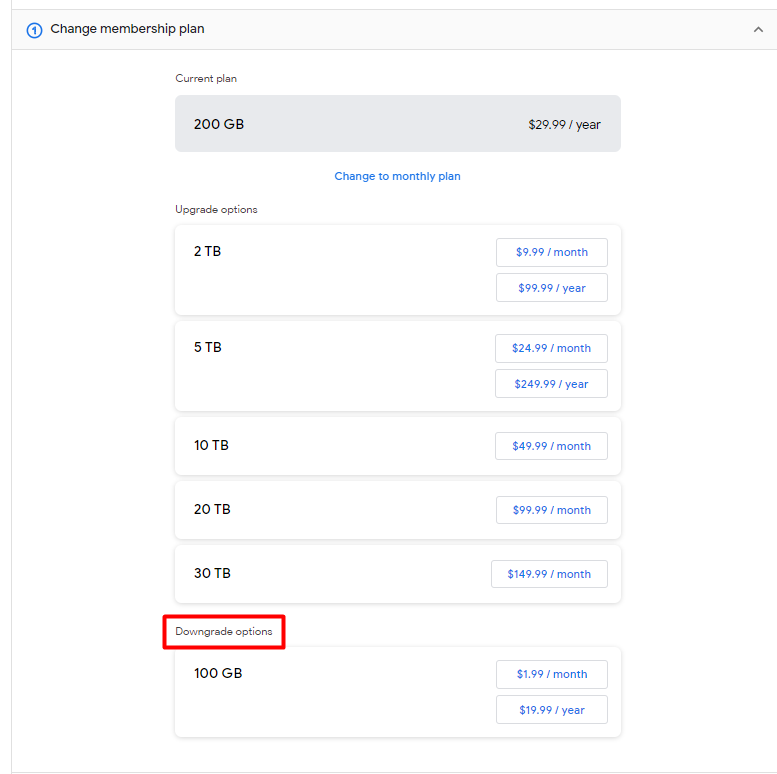
Wrap up
That’s it! Simply login to your One account, click settings –> change membership plan, then choose your desired downgrade option, and you’re done
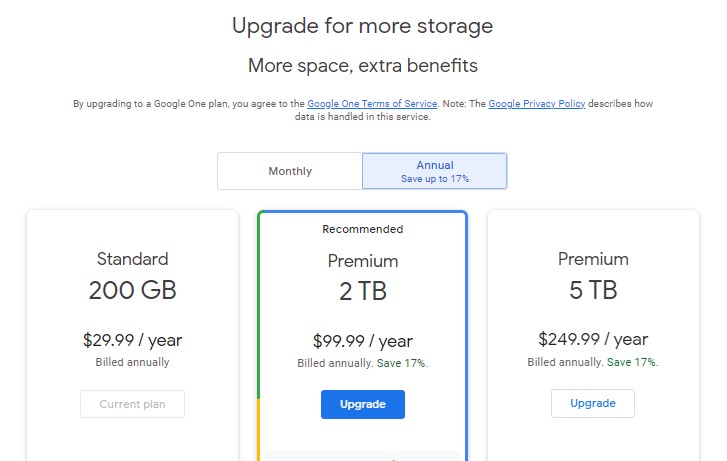
They must have changed things recently, because when I go to the page you show, I only have “manage email preferences” and “manage family plans.” Cute, Google.
if anyone knows how to downgrade as of February 2023, feel free to email me, lol
hmm, I still see the additional two options on my side (“Change payment method” and “Change membership plan”). What plan are you currently subscribed to? And I realize this is a lame question, but you’re logged into the same google account that has the Google One subscription, yah?
I am having this exact problem !
same here… still trying to find a way to downgrade
May I ask what plan you’re currently subscribed to? (I’m curious if that matters)
I was so confused and couldn’t find how to do so, but thanks to your article, it’s helpful.
THANK YOU!!
Sorry for the shouting, but that is one dark pattern there … I was at a loss as to how to downgrade my plan.