DJI’s latest drone, the Mavic Mini, is described as the “everyday fly cam” and “fly as you are”, and at the retail price of $400, I’d say that’s about right! However, beyond the basic stated compatibility requirements that a device must have iOS 10.0+ or Android 6.0+, what they don’t state is that the DJI Fly App requires a 64-bit OS version of iOS/Android. What happens if you try to download it anyway? How do you tell if your device is 64-bit? Let’s find out:
Download the app
If you try to find the app in the Google Play store, but you don’t see it:
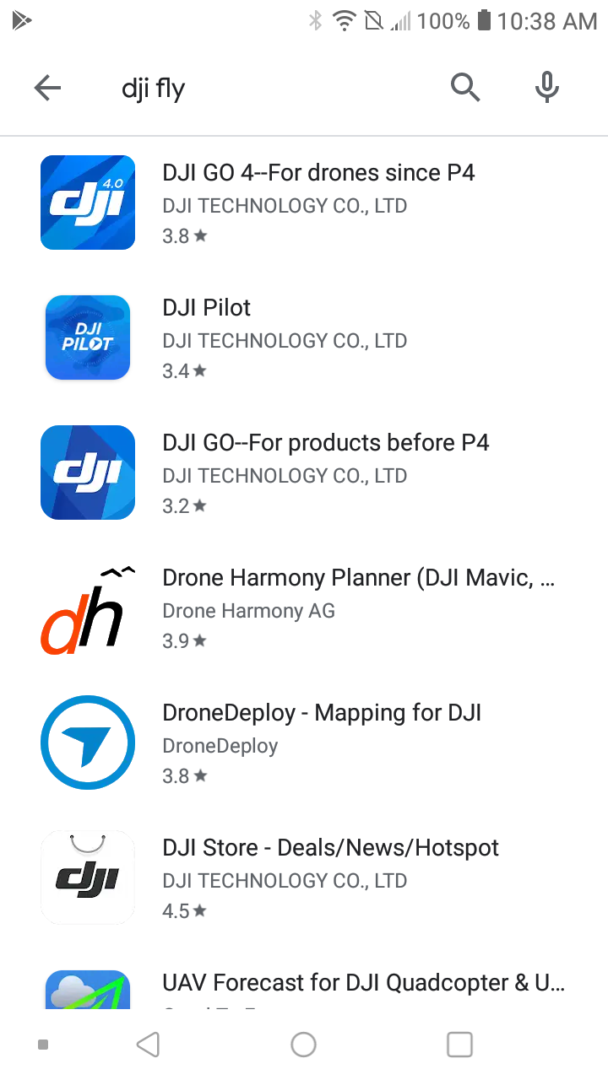
It’s likely because your device is “not compatible”. However, you can also go to DJI’s site and download it directly (for android, the direct APK download is the second option in the below screenshot):
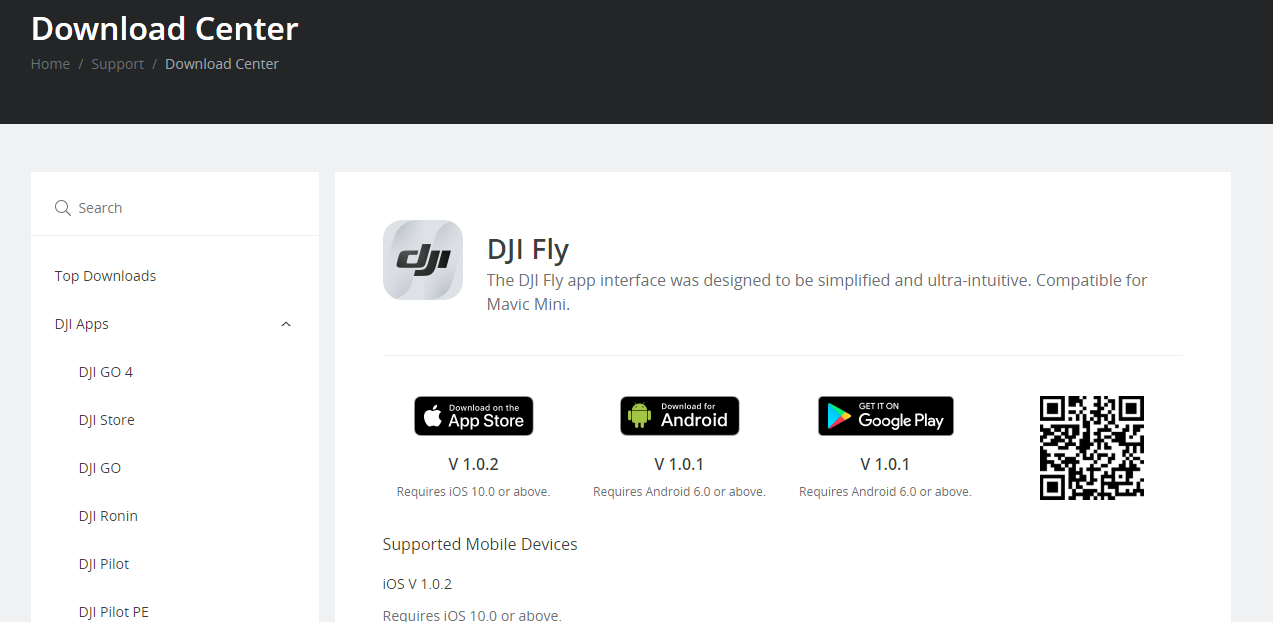
Once you download and try installing, if you do not have a 64-bit device, you’ll likely end up at a screen that looks like this with a message of “App not installed”:
Why it didn’t install: 64bit requirement
There are already quite a few posts about this on DJI’s support forums:
- Why DJI Fly app doesn’t work on your device
- DJI Fly app not compatible
- DJI Fly App Won’t Install
- dji fly app,not working
- DJI Fly supported devices
- DJI Fly App Android compatibility: A comprehensive guide (this one in particular has a great break down)
What each of those threads state is the same as I mentioned above – the app can’t be found in the app store, and if you download ot directly and attempt to install, you reach the “App not installed” error. First off, to be fair, DJI does have a list of specifically approved devices:

so if folks were to follow that list, then they’d have no problems as all those devices are running 64-bit version of iOS/Android. However, device compatibility lists are rarely exhaustive, for example, my Galaxy Note 10+ is able to install and use the app without issue. Also, they specifically state one requirement which is iOS 10.0+ / Android 6.0+, which for Android means a lot of other devices. Many phones that have worked fine with previous DJI apps (DJI Go, DJI Go 4, etc) do not work with DJI Fly because DJI Fly was built to only support 64-bit operating systems. Note that your phone itself can be capable of support 64bit operating system yet still be using a 32bit version.
How to check for 64-bit OS
If you can’t find the app in the app store, then that’s already a pretty good sign that you don’t have a 64-bit OS, but you can still download a few apps to confirm. AnTuTu Benchmark is one such app, whereby after installation, you can go to “My Device” and then look under “Basic Info”. There, you can see if your OS version is 32-bit or 64-bit:
For my 32-bit devices, AnTuTu wasn’t compatible – I’m not sure if it is another 64-bit limitation, or something else). Therefore, you can also try DevCheck Hardware and System Info. Once installed, go to the System tab –> Operating System section. In the below screenshots, you’ll see it states 32bit for my low end LG phone:
What are your options?
User “Faudgie” explained it best in their post in the DJI support forum here, but you basically will either need to buy a new phone with a 64-bit operating system or wait for a 3rd party app to be able to control the drone. Waiting for a 3rd party app may take a while, or never happen, as it’s dependent on DJI releasing their SDK (TBD) and any 3rd party app may or may not also have a 64-bit requirement.
Wrap Up
The DJI Mavic Mini requires the use of the new DJI Fly app, but it requires a 64-bit mobile operating system. My issue is not so much that such a requirement exists, but rather that it’s not explicitly stated anywhere on the packaging or their site. I’ve already had a couple people bring me their Mavic Mini to troubleshoot their setup; they tried downloading the app and experienced the “app not installed” issue and ultimately find that their phone doesn’t support the app.
Yes, there is a device compatibility list that DJI has officially released. Yes, technically you’re in the wrong if you’re trying to use a device not on that list. However, there are devices that work fine that are not on that list; even DJI themselves say that list only includes devices they’ve been able to test themselves and other devices may indeed work. Therefore, without having a phone that has a 64-bit OS, you are cannot use a DJI Mavic Mini.



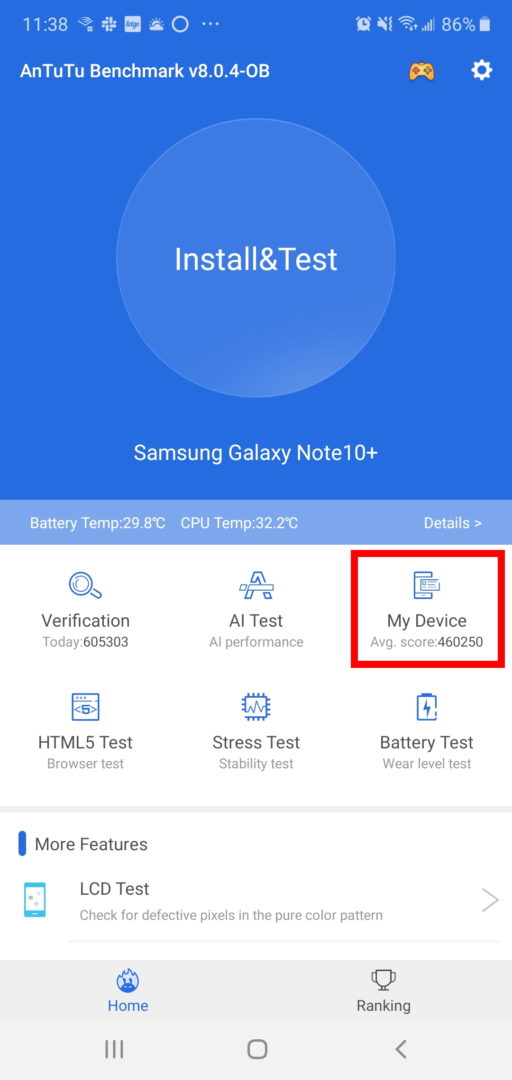


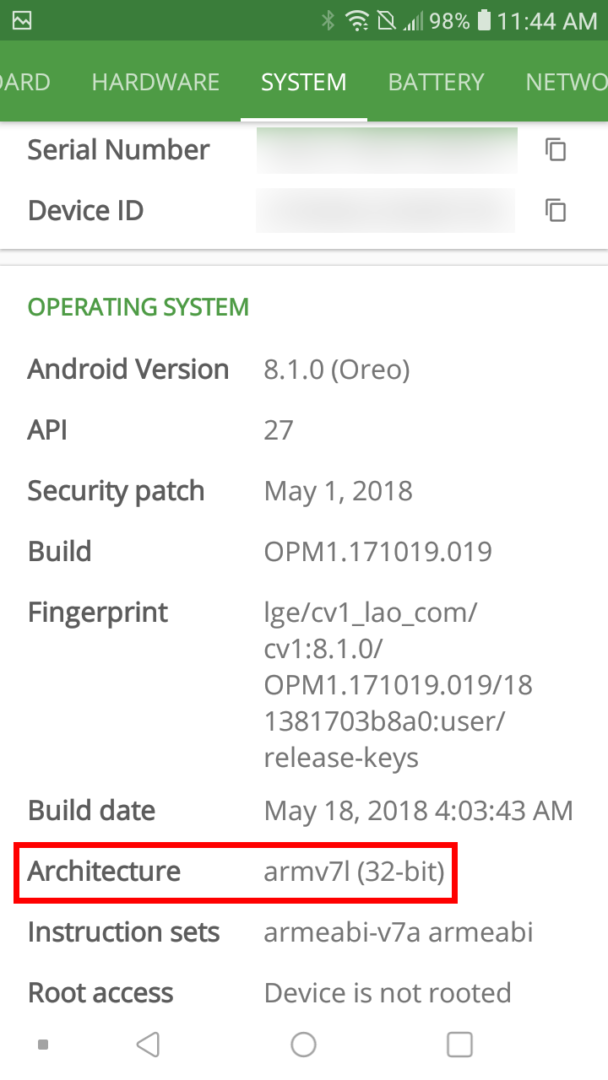
I am thinking of buying the Motoral g stylus to use the DJI fly app. Will this work or not??
that phone has 4gb memory, so yes, it will be 64 bit and should not have the issue described in this post
is there any option for running mavic mini through 32bit rom phone?
Unfortunately, no, not that I’ve been able to find. Posts on DJI forums asking for 32bit support all state the same thing, that there aren’t any known plans for DJI to support such devices
I use raunbiw to see what is going on in my camera. Try it
Rainbow
What? ?
Rainbow… Camera…?
I cannot get this app to work on my Samsung Galaxy a 02 s. I do not understand why because I downloaded a benchmarking app and I see that it is a 64-bit. Can you help?
Which benchmarking app did you use? Can you confirm that what you saw was your version of Android is 64bit and not just the processor?