Want to learn how to open an Alienware Aurora R10 desktop case? All you need to do is remove a single screw, pull a lever, and the side panel slides off – slide two more levers, and the power supply rotates out to open it even more:
Remove the panel lever screw
Start off by locating the lever on the back that is used to pop off the side panel.

Remove the screw locking that lever in place:
Pull the lever to release the side panel
With the side panel lever screw removed, simply pull the lever away from the back of the computer. Note that the lever is hinged on the right side, so you are basically pulling on the left side of the lever. As you pull it, the top of the side panel should pop out as shown below:

Then, you just simply pull the panel up and away from the chassis. For reference, if you look at the picture below, you can see the four tabs on the bottom of the panel, and the holes they fit into, to see how the panel fits in the chassis after pulling the lever:
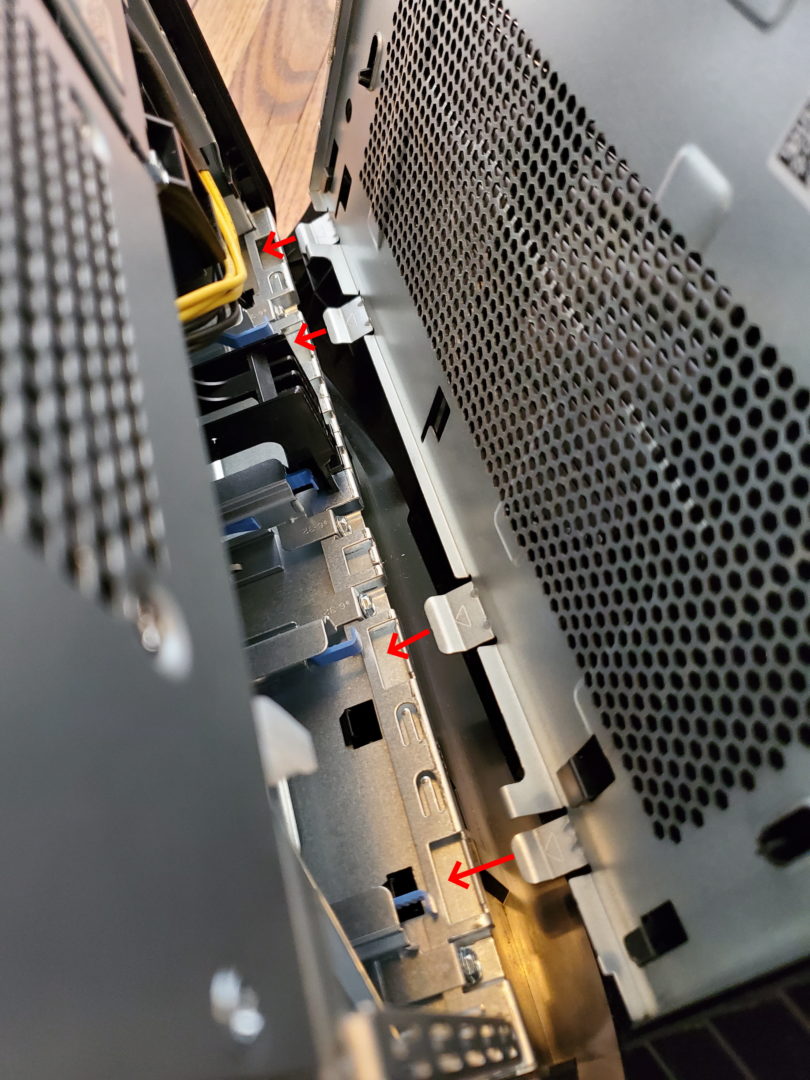
and now you have access to the inside:

Slide out the power supply to access everything
With the panel removed, you can’t really access anything yet because the power supply is in the way. To move it, first push up on the two power supply locking tabs to allow it to swing out of the way:
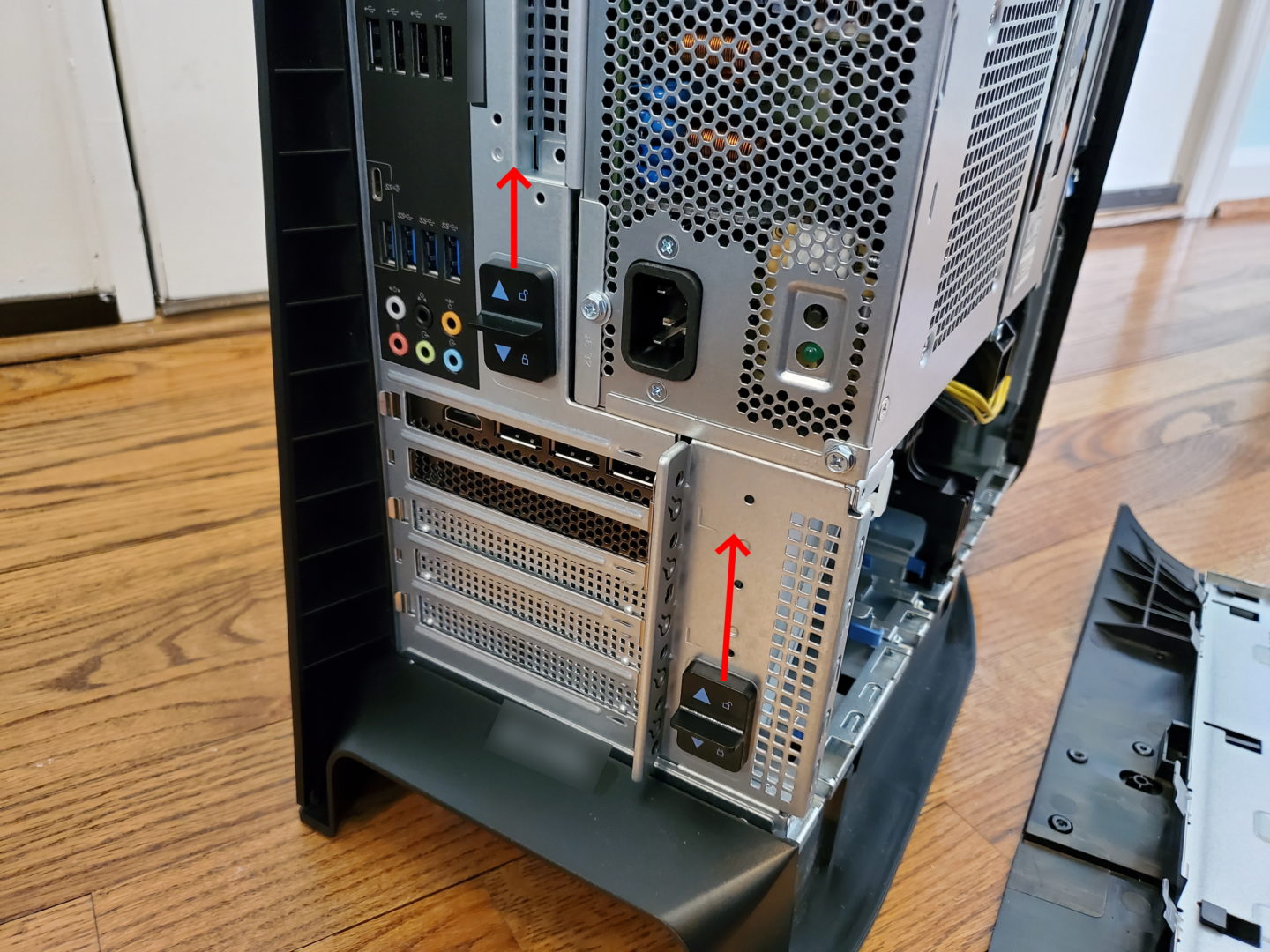
then push/pull the power supply for it to rotate out of the way:
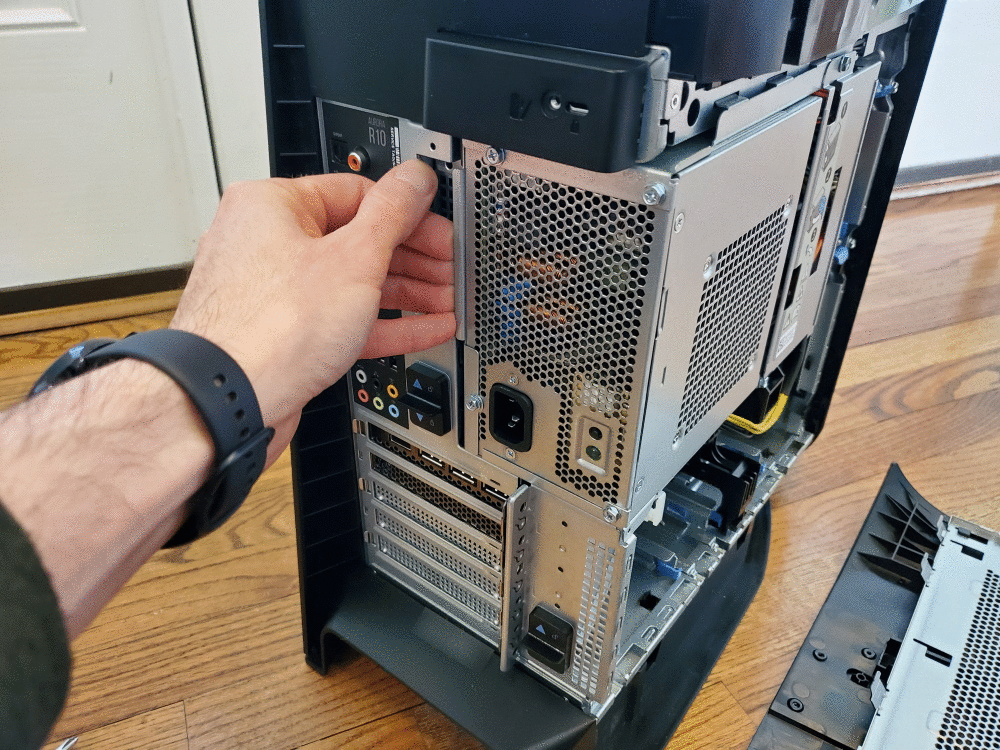
and then you have access to the motherboard, graphics card, etc:

Wrap up
To open the Alienware Aurora R10 desktop case, you need a philips screwdriver and about 1 minute of time. You remove the screw locking the panel lever, pull that lever, pop off the panel, push up on the power supply locking tabs, and slide the power supply out of the way, and you’re done!



Thank you. Couldn’t have been easier thanks to your instructions
Does the case open on the backside for instance the area if I wanted to mount a new CPU cooler?
Yep! check page 16 of the service manual here: https://dl.dell.com/topicspdf/alienware-aurora-r10-desktop_service-manual_en-us.pdf — you basically just pop off the left side and top cover first, then you can pop off the “backside” (or, right side) cover